The tool path here is more complex than the chevron in the previous post. With curves and tangent points and having to translate those curves and points to rotary positions CAM makes a lot of sense.
This starts with a bit of a workaround of a current FreeCAD limitation. Neither Slot nor Profiling an edge work with curves at the time of this posting. The geometry here is created to use an Engrave tool path. Instead of drawing the true intended geometry, a single edge of the slot is drawn at an offset equal to the tool radius. This offset edge is cut with an Engrave operation which follows the edge as a tool centre-line tool path. This trick can be handy in other situations as well.
Getting the job oriented can be confusing. The easiest way I found was orienting the sketch vertically in the (x-, y+) quadrant . With this orientation the A rotation moves are positive and X0 is the part face furthest from the chuck. Tool path cutting moves will begin at the point furthest from the chuck. This assumes the common set-up of machine X+ moves advancing the tool towards the face of the chuck. This may look wrong but it posts correctly.
In the LinearPattern dialogue the full length of the part was entered and the number of feature repeats. Unexpectedly to get 23 pockets the entry box needs an input of 24 ?
The resulting linear pattern.
The curves to select for the Engrave operation. The other lines were needed to make a closed shape so the sketch could be pocketed in CAD. All 23 of the curved paths were selected. Lead-ins/outs were applied. Path has an array tool that I haven't tested.
Wrapping the Y axis around the A axis.
The cylinder is 89mm in diameter.
After the axis wrap is applied the tool path looks like this. The post processor included no Y on the initial approach so it was added in a text editor.
A back plot of a similar part in linuxcnc. It shows Z moves from the inside out so something is a bit off in my display settings. It does run correctly.


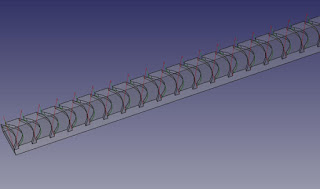
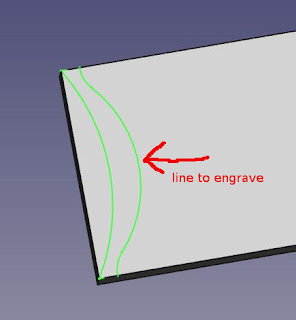

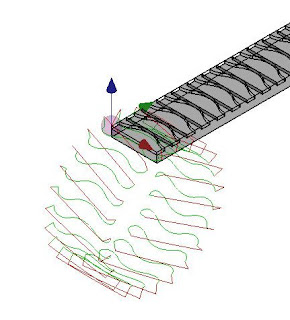

No comments:
Post a Comment
Note: only a member of this blog may post a comment.